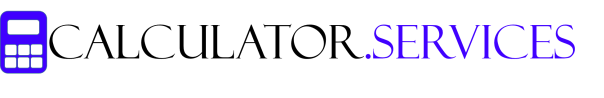Published on: May 18, 2024
Created by Taha Nur / Fact-checked by Monjurul Kader
Zone Axis Calculator
Result:
This zone axis calculator computes the zone axis (hkl) for two given crystal lattice vectors (uvw). The calculation is based on the cross product formula, which yields a vector perpendicular to the plane formed by the input vectors. The cross product is given by:
h = v1 * w2 – w1 * v2
k = w1 * u2 – u1 * w2
l = u1 * v2 – v1 * u2
After obtaining the cross product (hkl), the calculator finds the greatest common divisor (GCD) of the absolute values of h, k, and l. This is done to reduce the resulting zone axis vector to its smallest integer representation. Finally, the zone axis (hkl) is obtained by dividing h, k, and l by their respective GCDs.
The calculator takes the input vectors in the form of comma-separated values (e.g., 1,2,3), calculates the zone axis using the formula, and displays the result as the smallest integer representation of the direction, in the format (h, k, l).
Crystallography is a fascinating field that delves into the world of crystalline structures, unlocking the secrets behind materials’ properties and behavior. One crucial concept in crystallography is the zone axis, which plays a significant role in understanding and analyzing crystal structures.
Here, we will introduce a handy zone axis calculator tool, discuss the basics of zone axis calculations, and provide a step-by-step guide on using the calculator. Let’s dive into the world of crystallography and discover how this tool can make zone axis calculations easier and more efficient.
The Basics of Zone Axis Calculations
Crystal Lattice Vectors (uvw)
In crystallography, crystal lattice vectors (uvw) are used to describe the repeating patterns of atoms in a crystal lattice. These vectors represent the directions and distances between atoms or lattice points in the crystal structure.
Cross product of lattice vectors and its significance in finding zone axis
The zone axis can be determined by taking the cross product of two lattice vectors. The cross product yields a vector perpendicular to the plane formed by the input vectors, which represents the zone axis (hkl). This vector is crucial for understanding the arrangement of atoms and the geometry of the crystal lattice.
Reducing the zone axis to its smallest integer representation
After obtaining the cross product (hkl), it is essential to reduce the resulting zone axis vector to its smallest integer representation. This can be achieved by finding the greatest common divisor (GCD) of the absolute values of h, k, and l, and dividing each component by its respective GCD.
Real-world applications of zone axis calculations
Zone axis calculations are vital in various applications, such as X-ray and electron diffraction analysis, characterization of materials, and determining crystal structures. Understanding the zone axis is crucial for material scientists, physicists, and chemists working with crystalline materials.
More Calculators:
Using the Zone Axis Calculator
Features of the calculator
The zone axis calculator is a user-friendly tool designed to make zone axis calculations simple and efficient. With an intuitive interface, it allows users to input crystal lattice vectors and quickly compute the zone axis (hkl).
Step-by-step guide on how to use the calculator
Inputting crystal lattice vectors: Enter the two crystal lattice vectors (uvw) as comma-separated values in the designated input fields (e.g., 1,2,3).
Calculating the zone axis: Click the “Calculate Zone Axis (hkl)” button to compute the zone axis. The calculator will use the cross product formula to find the zone axis and reduce it to its smallest integer representation.
Interpreting the results: The zone axis (hkl) will be displayed in the format (h, k, l). This result represents the direction perpendicular to the plane formed by the input lattice vectors.
Tips for accurate calculations
Ensure that you input valid lattice vectors (uvw) and double-check your inputs for accuracy. Incorrect inputs may lead to erroneous results.
Enhancing the Zone Axis Calculator
Integration of additional features for more complex calculations
In the future, the zone axis calculator could be enhanced with additional features, such as support for more complex crystal systems, integration with diffraction pattern analysis tools, or visualization of the resulting zone axis in a 3D crystal lattice model.
Improving user experience and interface design
Continued development of the calculator’s user experience and interface design will ensure that the tool remains intuitive and accessible for users of various skill levels.
Potential use cases for the calculator in educational and research settings
The zone axis calculator can serve as a valuable educational tool in teaching crystallography and material science concepts. Instructors can integrate the calculator into their lessons to help students better understand the relationship between lattice vectors and zone axes. Additionally, researchers working with crystalline materials can use the calculator as a quick and convenient way to perform zone axis calculations, enabling them to focus more on their research and analysis.
The Bottom Line
The zone axis calculator is a powerful and user-friendly tool that simplifies the process of calculating zone axes in crystallography. By understanding the basics of zone axis calculations and using the calculator effectively, users can gain valuable insights into crystal structures and material properties. We encourage everyone working with crystalline materials to try the calculator and experience the benefits it brings to their work.
We also welcome feedback and suggestions for improvements or additional features, as we continue to enhance the calculator and make it an indispensable tool for crystallographers and material scientists.