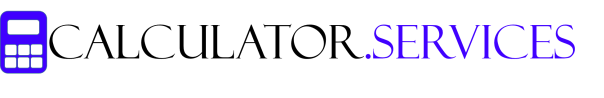Published on: June 13, 2023
Created by Taha Nur / Fact-checked by Monjurul Kader
Balance Point Calculator
If you work with numerical data, you may have heard of the concept of a balance point. This is the point in a set of numbers where the sum of the values on either side is equal. Finding the balance point can be useful in many different fields, such as finance, manufacturing, and engineering. Fortunately, with the help of a balance point calculator, this calculation is easy to perform.
How it Works
The balance point calculator is a simple but powerful tool that can help you quickly and easily find the balance point in a set of numbers. The balance point, also known as the equilibrium point, is the point in a set of numbers where the sum of the values on either side is equal. Finding the balance point can be useful in many different fields, such as finance, engineering, and manufacturing.
So, how does the balance point calculator work? The calculator uses a straightforward algorithm that involves just a few steps. Here’s a breakdown of the process:
Take the sum of all the numbers in the set.
The first step in finding the balance point is to add up all the numbers in the set. This gives you a baseline to work with and provides a reference point for the rest of the calculation.
Iterate through the set, keeping track of the left and right sums as you go.
Next, the calculator begins to iterate through the set of numbers, starting at the first value and moving towards the end. As it does so, it keeps track of two sums: the left sum and the right sum. The left sum represents the sum of all the numbers to the left of the current value, while the right sum represents the sum of all the numbers to the right of the current value.
If the left sum is ever equal to the right sum, you’ve found the balance point.
As the calculator iterates through the set, it checks whether the left sum is equal to the right sum at each point. If it is, the calculator has found the balance point and can stop iterating through the set. The index of the balance point is then displayed by the calculator, along with a message indicating that equilibrium has been reached.
It’s important to note that not all sets of numbers have a balance point. In some cases, there may be no way to evenly distribute the values in the set. In these cases, the calculator will indicate that no balance point was found.
Using the Calculator
Using the balance point calculator is a straightforward process that requires only a few simple steps. Here’s a breakdown of how to use the calculator:
Input your set of numbers into the designated field, separated by commas
The first step in using the calculator is to input your set of numbers into the designated field. You can enter as many numbers as you like, as long as they are separated by commas. For example, you could enter the numbers “1, 2, 3, 4, 5” or “10, 20, 30, 40, 50, 60”.
Click the “Calculate” button
Once you have entered your set of numbers, click the “Calculate” button. The calculator will then perform the calculation to find the balance point in your set of numbers.
Interpret the results
If the calculator finds a balance point in your set of numbers, it will display the index of the balance point on the screen. For example, if the balance point is at index 2, the calculator will display the message “Balance point found at index 2”. If no balance point is found, the calculator will display a message indicating that no equilibrium was reached.
Balance point calculator is limited to numerical data. It cannot factor in non-numeric factors such as user behavior or environmental conditions. Additionally, the calculator may not be useful for datasets with a large amount of noise or variability.
Real-world Examples
Balance point calculators can be useful in many different fields. Here are a few real-world examples of how the calculator can be applied:
Finance: The balance point calculator can be used to analyze cash flows or investment returns to determine when equilibrium is reached.
Product design: The balance point calculator can be used to find the optimal placement of weights or components to ensure stability.
Supply chain management: The balance point calculator can be used to optimize inventory levels and minimize waste.
Advantages and Limitations
One of the main advantages of using a balance point calculator is that it simplifies a potentially complex calculation. Instead of having to manually iterate through a set of numbers, the calculator does the work for you. Additionally, the calculator can be used to quickly analyze large sets of data, which would be impractical to do by hand.
The balance point calculator is limited by its reliance on numerical data. It cannot factor in non-numeric factors such as user behavior or environmental conditions. Additionally, the calculator may not be useful for datasets with a large amount of noise or variability.
Bottom Line
Balance point calculator is a powerful tool for anyone who works with numerical data. By simplifying the calculation of the balance point, the calculator can help you make better-informed decisions in a variety of fields. So why not give it a try and see how it can benefit your work or personal life?
FAQs
What Is a Balance Point Calculator?
A Balance Point Calculator is a mathematical tool that helps to determine the balance point in a data set or system. In the context of heating and cooling systems, for example, it refers to the outdoor temperature at which a building’s heat loss is equal to the heat produced by the heating system. In financial context, it could be used to calculate the point at which revenues and costs are equal, i.e., the breakeven point.
How Does the Balance Point Calculator Work?
The Balance Point Calculator operates based on the data or variables input into it. For instance, in a heating system, you might input factors such as the insulation level of your home, the efficiency of your heating system, and average outdoor temperatures. In a financial scenario, you could input factors like fixed costs, variable costs, and the selling price of a product. The calculator uses these inputs to compute the balance point.
Why Is the Balance Point Important?
The balance point is important because it helps to identify the efficiency or sustainability of a system. In a heating system, for instance, knowing your balance point can help you understand when auxiliary heat might be needed and help save energy. In a business context, it allows you to understand the minimum level of output or sales needed to cover costs, which can assist in decision-making and risk management.
How Accurate Is the Balance Point Calculator?
The accuracy of a Balance Point Calculator largely depends on the accuracy of the data input into it. If precise and comprehensive data are used, the calculator can give a reasonably accurate estimation of the balance point. However, it’s essential to remember that it is a tool for estimation and not for producing exact figures.
Can I Use the Balance Point Calculator for Different Purposes?
Yes, a Balance Point Calculator can be adapted for various purposes depending on its design. It can be used in HVAC to calculate the balance point temperature, or in business to determine the breakeven point. It might also be used in other contexts where a balance between two factors is being sought. However, the specifics will depend on the individual calculator and the data it requires.
Read more: